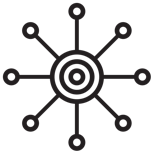
Chicken Shuffle Jr.
The story behind the creation of Chicken Shuffle Junior
Raf Peeters, January 2019
Chicken Shuffle Jr. is a new version of the original Chicken Shuffle game I designed in 2010. The original game was one of the first compact SmartGames and had transparent puzzle pieces with printed artwork of chicken. Compared to the more recent 3D games like Jump In’, Asteroid Escape en Squirrels Go Nuts, this game looked a little bit outdated. But the concept and theme were too good to trow away, so we made a new version with 3D chickens.
PLAY CHICKEN
The object of the game is still the same: Slide the puzzle pieces so that all eggs are covered by chickens. In the Master level, you also have to make sure that chickens don’t end up in the water. We didn’t use the challenges of the original Chicken Shuffle game, but instead used the challenges of a special version we made many years ago (Dora loves her friends). This version is easier, because the challenges of the Starter and Expert level have 2 solutions instead of 1. This version also has no animals printed on the cards which needed to be avoided in the original version. Because this version is easier than the original we added the word “JUNIOR” to the product name and lower the age to 4+.
At first we tried a lot of different options. I also wanted to make the eggs in 3D and get rid of the cards. But that idea added too much complexity to this simple game. So we settled with the original concept using challenge cards. It was the easiest way to keep setup to a minimum. Just choose a challenge card, close the box and start puzzling. Attention! Make sure you place the lid in the right orientation! The word “SmartGames” on the border of the lid should be on the same side as the number on the challenge card. If you do this wrong, the challenge it’s often not possible to solve the challenge.
But I still wanted to do something more. That’s why we made the chickens in such a way they can move forward/backward. If fits with the name (shuffle). Although it has no function in the game, I hope young children will like it, because the chickens can now move like they are picking up grains. If you try hard, you can remove the chickens from the game board. Just make sure you assemble them correctly afterwards, so that their orientation matches the one of the solutions.
At the very last moment we also added the yellow chicks. It is nice that a game with “junior” in the product name also includes “junior” chickens. The position of the yellow chicks is of no importance for the solution. Their main function is to add color to the game. But they also help with showing the position in the solution of the empty transparent puzzle piece. And it helps to discriminate the two puzzle pieces with the chicken on the left side. One has now also a chick, the other one not. These yellow chicks can’t rock like the hens, but you can use them to manipulate the transparent tile. Don’t try to remove the chicks. They are glued to the puzzle pieces.
GAME RULES CHICKEN SHUFFLE JUNIOR
1. Open the lid of the game board and choose a challenge card. Place all cards back into the base with the chosen challenge on top and close the lid.
Pay attention to the orientation of the lid and challenge card! The SmartGames logo on the border should be on the same side as the bottom side of the challenge card (where the challenge number is situated).
2. Slide the puzzle tiles around until all eggs are covered by chickens.
- Sometimes there will be more chickens than eggs.
- Puzzle pieces can be positioned halfway on the grid, so that chickens can cover eggs situated in the central part of the challenge card.
- Chickens must not be positioned on water (MASTER level).
- Only the position of the chickens is needed to solve the challenge. The position of the yellow chicks is not important.
3. The correct final positions of the chickens can be found in the leaflet. Its up to you to discover the sliding sequence to arrive at the solution!
Note challenges in the Starter and Expert levels have 2 possible solutions. Challenges in the Junior and Master levels have only one.
Website ©2019 Raf Peeters
Products and images: © Smart
